Sagemcom Telnet
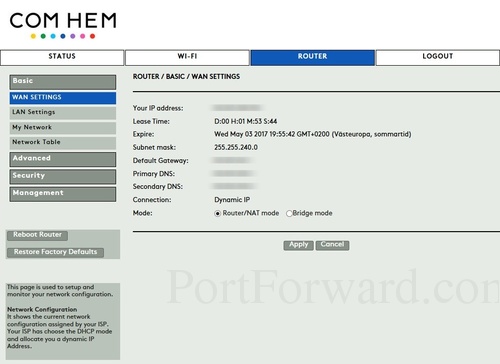
Contents
|
Apr 11, 2013 Here is my tool to enable Telnet access and a line stats page for Sagemcom F@st 2864 modems. All sources are included. NOTE - Updated version posted here »Line Stats & Telnet Unlock Tool for. Sagemcom F St 3184 Manual. Sagemcom tools telnet. Founding member of the LoRa™ Alliance, Sagemcom proposes an integrated end-to-end offer tailored for the Industrial Internet of Things (IoT), based on the open. You decided to download a pre-built binary firmware image.
Description & versions
This is the default modem coming with Belgacom internet solutions in Belgium.
It allows SIP and IPTV.
It's a Sagem F@st 3464 (even if the box looks different), running a customized version of Jungo Openrg.
Version information, as visible on the web interface:
VDSL sync:
test Speedtest.nl:
2010-11-20 update: I've finally reset the box as it never received any firmware upgrade automatically, despite letters from Belgacom inviting me to restart the modem & even a call to the technical service..
Now:
VDSL sync:
From shell:
Automatic firmware upgrades:
- VLAN20 (Wan eth1.20 VoIP) must be activated (they use port 8085? for tr69)
- tr98 process must be running
I could never get their firmware upgrades transparently, I had to reset the box to get them
Some versions:
- 6001GR-6000GR old
- 60I118-60I918 24-Dec-09 11:47:40
- 60I11U-60I01U 26-Jan-10 12:31:27
- 60R109-60A022 09-Apr-10 17:13:27 (to allow the 17Mhz profile for 30 Mbps?)
Exploration
A number of services & ports are available:
web interface
You can reach it via any of those addresses:
HTTPS offers a OpenRG SSL certificate, to be explicitly accepted by your browser to go further..
Admin settings menu:
If you're logging as admin rather than user as default, you'll get an extra menu:
This allows to save and restore the whole configuration and to upload new firmwares, if any.
Once you get a dump of the configuration you can try manipulating it, there is a guide here(pdf) or here(pdf), or better, use telnet and rg_conf commands (help rg_conf)
Other pages might be accessible, cf this thread (french) or this page (french) for the LiveBox.
For the BBox2, here is a list of pages which work properly, inspired from here
- 730 advanced control panel
- 40 about openrg
- 70 configuration file
- 140 restart
- 150 restore defaults
- 1220 diagnostics
- 1210 mac cloning
- 120 system settings
- 900 Universal Plug and Play
- 1410 scheduler rules
- 110 date and time
- 100 users
- 810 route (same as from user menu)
- 1430 network objects
- 9037 dynamic DNS (9035 on old fw)
- 9030 IP address distribution
- 9027 DNS server
- 9008 remote administration
- 9024 protocols
- logs
- 750 system (uptime)
- 752 connections
- 753 traffic
- 754 system logs
- others
- 50 network map
- 60 network list view
- 910 SNMP
- 1040 connection wizard
- 1280 RADIUS
- 1450 IPv6
- 9042 change Admin password
- 9079 Web server
Usage: log first as admin as explained before, then enter the pseudo-URL
where ** represents the page number.
About page (#40):
- About OpenRG
- Version: 4.0.21.3.3.1.32.1.1.1.6.Fast3464.60.00.GR
- Release Date: Mar 2 2009
- Platform: Sagem F@ST346X
- Tag: NRC_belgacom-multimode-fast346x_openrg_orig_3-3-1-32-1-1-1-6_4-2-1_0-0-88
- Compilation Flags: CONFIG_SAGEM_PPPOE_PASSTHRU=y CONFIG_BELGACOM_BBOX=y CONFIG_BELGACOM=y CONFIG_AUTOSENSING_PAGE=y CONFIG_HW_USB_HOST_OHCI=y CONFIG_HW_USB_HOST_EHCI=y CONFIG_USB_PRINTER=y CONFIG_HW_USB_STORAGE=y CONFIG_USB=y CONFIG_RG_FW_CONN_PRIO=y CONFIG_RG_WATCHDOG_OPENRG=y CONFIG_SAGEM_WIFI_MODE_11N=y CONFIG_LIVEBOX_VOIP=y CONFIG_CSS_STANDARD=y CONFIG_SAGEM_MANAGE_CONFIG=y CONFIG_GUI_STANDARD=y CONFIG_GUI_LIVEBOX1=y CONFIG_SAGEM_CONSOLE_BAUDRATE=57600 CONFIG_MRA_SEC_SIZE=0x120000 CONFIG_JFFS2_FS_SIZE=0x100000 CONFIG_BOOTLDR_UBOOT_SECURE=y CONFIG_SOUCHE_RECONF=y CONFIG_SOUCHE_TR69=y CONFIG_SOUCHE_START_AUTOMATE=y CONFIG_SOUCHE_USE_EXTERNAL_OPENSSL=y CONFIG_DHCPS_VS=y CONFIG_DHCPS_FORCE_SEND_NTP=y CONFIG_DHCPS_NTP=y CONFIG_DHCPS_ROOT_PATH=y CONFIG_DHCPS_DOMAIN_NAME=y CONFIG_DHCPS_DNS=y CONFIG_DHCPS_SUBNET_MASK=y CONFIG_DHCPS_MULTIRANGE_BYDEVICEGROUP=y CONFIG_BOOTLDR_UBOOT_COMP=gzip CONFIG_FLASH_SIZE=16 CONFIG_SDRAM_SIZE=64 DIST=SAGEM_346X LIC=./jpkg_fast3202.lic
- Hardware Version: 1
- Hardware Serial Number: LK09194DP270257
- Supported Features: NetFilter Linux Firewall, Ethernet over ATM (RFC2684), Classical IP, PVC Scan, WBM Evaluation License Agreement, Internet Protocol Security, PPTP Server, PPP Over ATM, PPP Over Ethernet, PPTP Client, L2TP Client, ICMP ALG, Port trigger (TFTP) ALG, FTP/FTPS ALG, QuickTime/RealAudio/RealPlayer (RTSP) ALG, H323 ALG (Netmeeting, CuSeeMe ..), SIP ALG, MGCP ALG, PPTP Client (multiuser) ALG, Microsoft Network Messenger/Windows Messenger ALG, IPSec (multiuser) ALG, L2TP ALG, AOL Instant Messenger ALG, DNS ALG, DHCP ALG, Bridge, VLAN 802.1Q bridge, VLAN 802.1Q interfaces management, PPPoE Relay, GDB Server, IGMP Proxy, Jungo Firewall, NAT, Secure HTTP (SSL), Permanent Storage, RIP V1/V2, Reverse NAT, SNMP v1/v2, SNMP v3, Universal Plug & Play, DNS, Concurrent DNS query, DNS Router. Add route rules according to which dns server answare queries, Domain routing. Route according to domains listed on a device, Dynamic DNS, Email Notification, HTTP Proxy, Generic Proxy, Mail filter, URL Keyword Filtering, SurfControl, DHCP Server, DHCP Client, DHCP Relay Agent, Static HTML Management, Web Based Management, TimeZone support, HTTP Server, Telnet Server, SysLog, Command Line Interface, TOD Client, USB RNDIS, File Server, Posix Access Control Lists (ACLs), RAID, OAM F4/F5 Loopback, Print Server, Internet Printing, Voice Over IP, SIP Signalling, H.323 Signalling, MGCP Signalling, Remote Update Management, Remote Management Server, Event Logging, WINS Server, FTP Server, Mail Server, Web Server, File System Backup and Restore, OpenRG QOS support, Bluetooth support
memory sharing
Apparently you may connect a USB harddrive to the BBox-2 and share its content as with a NAS.
-> /mnt/usb internallyA webserver (lighttpd) would then expose the content via:
Or if via the admin menu, you enable memory sharing, we get the same via a WAN (accessible outside too!) https:
HTTPS offers a Sagem certificate
telnet
If you wish to use telnet to view and edit the router settings, then you can use a dedicated tool in Java by Waterflames, available here.
This tool provides an easy GUI over rg_conf_print/rg_conf_set calls to login to the router and view and edit the settings.
- telnet on 192.168.1.1 port 23 and port 8023
- telnet SSL on port 992
- login admin password BGCVDSL2 or for recent fw, ther serial number of your box: LK.. .
- (TODO: try user/user)
If you type the command 'shell' you'll get a shell prompt and a busybox environment ;-)
I got also /mnt/ffs mounted once, should check again..
Website files are in /mnt/cramfs/home/httpd/html
Trying to change the theme (this didn't bring extra menu, to the contrary)
To revert:
To learn the commands to manipulate the configuration, see here (french)
others
- 2555/tcp open UPnP Internet Gateway Device implementing some serious commands such as GetPassword ..
- 7020/tcp open Apparently for Incoming Jnet (Jungo.net) requests for Remote Upgrade Server (see here
- 7021/tcp open Same, in SSL
- 8085/tcp open unknown gSOAP_Web_Service???
The modem is also running a TR-069 process:
- TR-069 TR-069 is a WAN management protocol intended for communication between Customer Premise Equipment (CPE) and an Auto-Configuration Server (ACS). It defines a mechanism that encompasses secure auto configuration of a CPE, and also incorporates other CPE management functions into a common framework.
- it's supposed to poll an ACS server on port 7547
and a TR-098 process, referring to the Internet Gateway Device data model
Download Road Tunnel Wallpaper For Mac #qoz for your 4:3 HVGA WUXGA Widescreen 5:4 Other Definition Smartphone Standard iPad WQVGA Smartwatch HD 5:3 Wide. Find More Wallpapers On Artistic Desktop HD Wallpapers.  Download New Road Tunnel Wallpaper Free #wO1 at 4:3 HVGA WUXGA Widescreen 5:4 Other Definition Smartphone Standard iPad WQVGA Smartwatch HD 5:3 Wide. Road Tunnel Wallpaper Free #wO1 publish at March 19, 2018.
Download New Road Tunnel Wallpaper Free #wO1 at 4:3 HVGA WUXGA Widescreen 5:4 Other Definition Smartphone Standard iPad WQVGA Smartwatch HD 5:3 Wide. Road Tunnel Wallpaper Free #wO1 publish at March 19, 2018.
accessible from WAN
- pings seem to be blocked
- TCP port 631 (if ?)
- TCP port 2555 (openrg)
- TCP port 7020 (openrg)
- TCP port 7021 (openrg)
- TCP port 8085 (tr69)
- TCP port 8888 (lighttpd)
- UDP port 1024 (openrg)
- UDP port 1025 (hostapd)
- UDP port 3000 (openrg, vdsld..)
- RAW port 2 (openrg)
ss
Easier to get direct;y the info from the box: there is no netstat but ss does the job:
UPnP
By default the modem has a UPnP IGD profile and I don't see how to disable it.
EDIT: actually it's possible by logging first as admin then entering the pseudo-URL 'javascript:mimic_button('goto: 900.')'
If you use Skype this means Skype will tell the modem to open some ports and Skype will be reachable directly from Internet which means you become a relay-node and this can generate a lot of traffic!
One way to avoid it is to locally block the UPnP discovery multicast packets of Skype, e.g.:
By filtering on that string this allows other applications to send their M-SEARCH packet if they don't look for services:WANIP/WANPPP..
One can install that netfilter rule on Debian by following this howto
If you are using Windows, you can disable UPnP directly in Skype from version 4.0
Wi-Fi
I had stability problems when trying to communicate between two wireless clients while wireless to wired or vice versa was working properly.
I forced the access point to mode 802.11g only and since then it works much better:
telnet to the box then:
Getting greener?
From here: I also chose to shut down the tr98 service as anyway fw upgrades went never properly for me and tr98 process is eating all available CPU (see 'top').
IPs attribution by DHCP
Just a short note because it's so well hidden in the configuration that I never find it back..
- Advanced Settings/Network Interfaces/LAN Bridge/IP Address Distribution/Connection List
You can create a new static entry or change an existing dynamic entry into a static one then edit it.
Better to allocate static entries out of the dynamic DHCP pool, which you can constrain via
- Advanced Settings/Network Interfaces/LAN Bridge/IP Address Distribution/LAN Bridge
What is stupid is that names given there are not reflected by the DNS server
Misc info
- http://www.ripperjack.info/b-boxandco/ (french)
Belgacom & Fon
- http://forum.adsl-bc.org/viewtopic.php?t=74970
To get access to the hotspot page if it doesn't appear in the side bar:
Note that to work I had to enable in about:config of Firefox:
Mine says
probably because I'm still with a 16/2 connection
Note that actual firmware is 60R10A-60A05G
Edit: now it's activated with SSID FON_BELGACOM
- Belgacon-fon IDs work fine on Fonera boxes
- Belgacom-fon IDs fail on Fon website
- Belgacom-fon app work fine on Fonera boxes (so any FON_* ssid)
- Belgacom-fon app fails on Belgacom-fon BBoxes
- Manual usage of Belgacon-fon IDs work fine on Belgacom-fon BBox portal
- There is another Fon application on the Market. Seems the Belgacom one is just a rebranding. Original app seems banned in Belgium, here is a link to the apk
Signal to Noise Ratio (SNR) margin tweaking allows broadband users to fully take control of their ADSL or ADSL2+ broadband connection to squeeze out the very highest speeds possible. With SNR margin tweaking, your downlink broadband speeds are no longer dictated by equipment (shown above) in the BT exchange. SNR margin adjustment could more than double your downlink connection speed on its own! When combined with some of our other recommendations, such as an ADSL faceplate and a better modem router, you could get even greater broadband speed improvements.
New! Now that superfast broadband is now available to 95% of premises, please do check whether you can now access superfast or ultrafast broadband in your area by using our postcode checker on our Broadband Deals page.
What is the ‘target SNR margin’?
The target Signal-to-Noise Ratio (SNR) margin is particularly important in defining your broadband download speed. It effectively defines the buffer required in signal-to-noise ratio to protect your broadband connection from the fluctuations that can occur over time in signal and noise levels. Poorer lines tend to require higher target SNR margins to avoid regular disconnections.

The exchange equipment attempts to set the downlink connection speed such that there is a sufficiently high SNR margin to guarantee a reliable connection (without regular drops and/or an unacceptable number of errors). This specific margin that the exchange tries to achieve is called the target SNR margin. The higher the target SNR margin, the lower your connection speed.
As we will discuss, since a modem measures the downlink SNR and reports this measurement back to the BT exchange equipment (which then sets the downlink connection speed), it is possible (with some modems) to adjust this measurement so that the BT exchange equipment believes that the SNR is higher than it really is so that it sets a higher connection speed than it would have done.
BT can increase your downlink target SNR margin to 18 dB
When your broadband service is first switched on, the target SNR margin is set by the BT exchange equipment at 6 dB. On a good line, BT generally considers that a 6 dB SNR margin is appropriate to maintain a connection without a significant number of drops or errors. The corresponding target margin for TalkTalk equipment is 9 dB.
As part of the Digital Line Management process, the exchange equipment continuously monitors your broadband connection, for example recording the number of times that it drops and the number of errors it suffers. If the line experiences any issues (such as bursts of errors at a particular time), the exchange equipment can increase the target SNR margin – usually in steps of 3 dB. This action – aimed at stabilising the line – reduces the connection speed.
BT’s DLM system, or BT’s manual intervention, can increase the target SNR margin to a maximum value of 18 dB.
Many things can cause the exchange equipment to increase the target SNR margin, including:
- not using a filtered faceplate (see our ADSL faceplate page for more information)
- a poor or faulty modem (see our broadband router/modem page for information on the best modems)
- temporary interference (e.g. from Christmas lights or faulty electrical equipment)
- regularly switching your modem on and off
- thunderstorms
- a faulty broadband microfilter, or forgetting to install a microfilter on all extension phone sockets.
Once the BT exchange equipment has increased the target SNR margin, it can take days for the target SNR margin to be reduced and, in some cases, it is never reduced. In the worst case scenario, you may be saddled with very slow downlink speeds caused by an 18 dB target SNR margin when your line could work perfectly with a 3 dB (or less) SNR margin. We will show you how to adjust your target SNR margin to any value that you desire. You will no longer be a slave to Digital Line Management in your exchange!
Relationship between downlink speed and target SNR margin
To demonstrate the impact of different target SNR margins on downlink connection speeds, here are some results from an ADSL connection based in rural Cambridgeshire. With the modem used (the Billion 7800N), it has been possible to demonstrate how the downlink connection speed is affected by the target SNR margin.
In this example, the downlink speed is only 3008 kbps when the target SNR margin is set at 18 dB, which is substantially lower than the 5568 kbps achieved by the BT default target SNR margin of 6 dB. With this particular connection, it was possible to reduce the target SNR margin to only 1 dB, while maintaining the reliability of the connection, to achieve an amazing 6624 kbps downlink connection speed. This connection speed is 120% faster than the connection speed with an 18 dB target SNR margin.
| Downlink target SNR margin (dB) | Downlink connection speed (kbps) |
|---|---|
| 18 (worst case) | 3008 |
| 15 | 3616 |
| 12 | 4096 |
| 9 (TalkTalk's initial default) | 4768 |
| 6 (BT's initial default) | 5568 |
| 3 | 6240 |
| 1 | 6624 |
Table: Effect of target SNR margin on downlink connection speed
Please bear in mind that lowering the downlink target SNR margin can increase the number of line drops or line errors, and not all lines with be stable at 3 dB SNR margin or lower. However, you can try to see what target SNR margin works best for your line, to get the optimum balance between reliability and connection speed. Particularly where you have made significant improvements to your line (for example, by purchasing a new modem or installing a faceplate broadband filter) your line may be able to tolerate substantial reductions in target SNR margin without adversely affecting reliability.
Create, customize and battle your BEYBLADE BURST tops in the BEYBLADE BURST App. Challenge your friends in over 90 countries worldwide to global multiplayer online matches, with leaderboards, personalized profiles, an enhanced digital top selection and the capability of earning achievements to level up from Rookie to ultimate BEYBLADE Master! Compete to win matches and unlock virtual pieces. Beyblade games free download - Beyblade Amino, BEYBLADE BURST app, Beyblade Burst Rivals, and many more programs. Game; Apps; Gallery; BEYBLADE BURST App! Scan, customise, and level up your BEYBLADE BURST tops as you battle in the app and experience the digital world of BEYBLADE BURST! More Info Supported Devices. IOS 8+ IPOD Touch 5 IPHONE 4S,5,5c,5s IPHONE 6,6+ IPHONE SE IPAD 3,4 IPAD AIR,2. Beyblade Battle Games Full Version Download for PC.Download Beyblade Battle Games Apk for PC,Laptop,Windows Latest Version. The description of Beyblade Battle Beyblade is definitely game you don’t want to miss out, a couple of interesting things to discover and different exciting modes to try in spin 3D game and free spin. Beyblade Battle Apps Full Version Download for PC.Download Beyblade Battle Games Latest Version for PC,Laptop,Windows. The description of Beyblade Battle Beyblade is definitely game you don’t want to miss out, a couple of interesting things to discover and different exciting modes to try in spin 3D game and free spin. Beyblade battle games free download.
How can I tweak the target SNR margin?
The ability to tweak the target downlink SNR margin depends critically on the make and model of your modem. Depending on your particular model of broadband modem, there are a number of methods for tweaking the target SNR margin, which include:
- using a modem that has an integrated target SNR margin adjustment setting (such as a Billion modem router) – which is the easiest solution
- for Netgear DG834XX modem owners owners, installing the custom DG Team firmware, which incorporates target SNR margin adjustment
- RouterStats software
- connecting to the modem using telnet, and issuing the ‘adslctl configure –mod snr X’ or command.
You can easily tweak the target SNR margin with a Billion modem router
Of all the methods, by far the easiest is to purchase a Billion modem router. These incorporate a very simple target SNR margin adjustment page (and full instructions are provided on our dedicated Billion 7800DXL,Billion 8800NL and Billion 7800N pages).
Target SNR margin adjustment with these modems is very simple, and the modems store the SNR settings even when they have been switched off.
If you’re considering replacing your existing modem, Billion models are perfect for broadband users wanting to get the very highest speeds from their broadband connection and we strongly recommend them.
DGTeam has develop custom firmware with SNR margin adjustment
DGTeam provides unofficial custom firmware developed for selected Netgear modems. This firmware allows the downlink target SNR margin to be adjusted (which cannot be done using the standard Netgear firmware). The firmware is free of charge to download, and versions are available for the following models:
- Netgear DG834GT
- Netgear DG834PN
- Netgear DG834N-V1
- Netgear DGN2000
- Netgear DG834(G) V1 V2
- DG834(G) V3
- DG834(G) V4
- Netgear DG834GTB (Annex B)
- Netgear DG834PNB (Annex B)
We have regularly used the DGTeam firmware over a number years, and have found it very reliable and easy to use. We still, however, find that broadband connections made with our favourite Billion modems are generally more robust than with Netgear modems – with or without the DGTeam firmware.
Please note that the target SNR margin adjustment using the DGTeam firmware is limited to about -5.5 dB in the downward direction. This means that if BT has increased your target SNR margin to 15 dB, for example, you will only be able to decrease this to about 9.5 dB.
RouterStats allows you to monitor your connection stats and adjust the target SNR margin with a supported modem
RouterStats is powerful free software (which runs with Windows or Linux) that connects to your modem to provide a comprehensive range of statistics and graphs. For example, you can monitor (over time) the actual SNR margin and the number of errors experienced on your line, which can help to diagnose problems. In addition, RouterStats can be used to adjust the target SNR margin in some modems. RouterStats can be configured to work with a broad range of modems, including:
- Netgear DG834
- Netgeat DG834G
- Netgear DG834GT
- Netgear DG834N
- Netgear DG834PN
- Netgear DG2000
- Netgear DGN2000
- Thomson ST585 v6 and v7
- Draytek Vigor 2600G
- Linksys WAG54G
- Linksys HG200
- Linksys WAG160N
- Linksys WAG200G
- Linksys WAG354G
- Netgear DM111P
- Orange Livebox (Inventel)
- Speedtouch 510 v4 (Firmware 4.3.2.6)
- Speedtouch 585 v6 & v7
- Voyager 2100
- Voyager 220V
- Zoom X5v
On the RouterStats website, the developers warn that the RouterStats software is not ‘plug and play’. They point out that all routers are different and users may need to do some detective work to get RouterStats working with a particular modem. We find the RouterStats software is relatively complicated to use, but if you have the time to search the Internet for support information, then it may provide a cost-effective way to change the target SNR margin.
You can tweak some Broadcom-based routers using telnet
Some Broadcom-based modems allow the target SNR margin to be tweaked using the ‘adslctl configure’ command in telnet (or ‘adsl configure’ depending on the modem).
From your PC, configure a telnet connection to your modem.
So, if your modem is set up as http://192.168.1.254 then, from the Command Prompt, type:
telnet 192.168.1.254
and then enter the login ID and password.
Then issue the following command:
adslctl configure –snr N
or
adsl configure –snr N (depending on the modem)
where N is the number shown in the table below. The optimum value of N is determined by BT’s current target SNR margin and your desired target margin.
| Current target SNR margin (dB) | Desired target SNR margin (dB) | Number you should enter |
|---|---|---|
| 6.0 | 4.5 | 75 |
| 6.0 | 3.0 | 50 |
| 9.0 | 6.0 | 50 |
| 9.0 | 4.5 | 25 |
| 9.0 | 3.5 | 1 |
| 12.0 | 9.0 | 50 |
| 12.0 | 6.5 | 1 |
| 12.0 | 6.0 | 65550 |
| 12.0 | 4.5 | 65525 |
| 12.0 | 3.0 | 65500 |
| 15.0 | 12.0 | 50 |
| 15.0 | 9.0 | 65550 |
| 15.0 | 6.0 | 65500 |
| 15.0 | 4.5 | 65475 |
| 15.0 | 3.0 | 65450 |
| 18.0 | 15.0 | 50 |
| 18.0 | 12.0 | 65550 |
| 18.0 | 9.0 | 65500 |
| 18.0 | 6.0 | 65450 |
| 18.0 | 4.5 | 65425 |
| 18.0 | 3.0 | 65400 |
If the table above is rather confusing, the table below presents the information in a different way. Basically, you start off with whatever your default target SNR margin value is, and work your way down the table (to increase speed) until you find the optimum setting for your line. You can always reset back to the default value by using the number 100. Note that you can use values between those shown, but we wanted to avoid having a huge table!
| Change you want in target SNR margin | Number you should enter |
|---|---|
| No change/reset to default value | 100 |
| Lower by 1.5 dB | 75 |
| Lower by 3.0 dB | 50 |
| Lower by 4.5 dB | 25 |
| Lower by 6.0 dB | 65550 |
| Lower by 7.5 dB | 65525 |
| Lower by 9.0 dB | 65500 |
| Lower by 10.5 dB | 65475 |
| Lower by 12.0 dB | 65450 |
| Lower by 13.5 dB | 65425 |
| Lower by 15.0 dB | 65400 |
Please note that this tweak will not work with some recent modems, because the ‘adslctl configure’ or ‘adsl configure’ commands have been deliberately disabled in the firmware of the modem by the manufacturers.
Also, note that the target SNR margin settings will be reset once the modem is rebooted, severely limiting its practical usefulness.
It could make a big difference to broadband speeds
We hope that you have gathered from this page that the downlink target SNR margin is a very important factor in determining your downlink connection speed. You pay a high price in terms of broadband connection speed if the target SNR margin is increased by BT’s Digital Line Management from its default 6 dB setting. We have documented a number of ways in which you may be able to reduce your downlink target SNR margin to substantially increase your speeds.
The easiest way to adjust your target SNR margin is to upgrade to a modem equipped with this feature. For example, the affordable and future-proofed Billion 8800NL supports ADSL and ADSL2+ AND supports fibre broadband (VDSL2) as well. It can be obtained here from Amazon UK at a great price. The small commission we generate from you following this link helps keep this broadband information going. Thanks!
Please visit some of our other popular pages:
Save money and get faster speeds with our Broadband Deals.
Get the most of your WiFi with our WiFi optimisation guide.
Speed up your broadband using our Increase Broadband Speed Guide.
Consider an ADSL faceplate, as explained on our ADSL Faceplate page.
Get the most from online speed tests with our online speedtest guide.